Frequent Questions about Using the National Service Center for Environmental Publications
- Are there paper copies of the online documents available to order?
- NSCEP no longer offers printed materials. You may try contacting the National Technical Information Service (NTIS) or Government Publishing Office (GPO) to see if they may have them. Note: NTIS and GPO may charge a fee to provide copies of publications.
- I added items to my private library, but when I went back to review them, it was empty. How did they get deleted?
- If you did not remove entries from your private library, the most likely cause is that you are either using a different browser or on a different device. You may have also cleared your cache, which will delete the items in your list. Your list of selections is found using cookies, which are unique to a given machine and browser.
- You may need to enable JavaScript and cookies in your browser for full functionality of the private library.
- I can't find my document in the catalog – now what?
- You may be able to obtain help in locating a document with the assistance of the EPA National Library Network or
- one of the other available resources for government publications.
- I'm having problems finding documents in the electronic repository. Is there help available?
- Please refer to the Using the Right Search page for assistance.
- If you cannot resolve the problem and/or need more assistance, please contact NSCEP. If you provide your email address, we will respond to your request for assistance in a timely manner.
- How do I download or print one page or selected pages from the electronic database/repository?
- Save and/or print individual pages via your browser.
- Please refer to the Printing Tips page if you require assistance. For printing larger segments of a document, it is recommended that you download in “PDF” format and use the PDF reader to select the pages you wish to print. If you experience difficulties it may be because your bandwidth is insufficient. If this is the case, you may wish to print or download your document in smaller sections.
- After reading this Frequent Questions page, if you are still experiencing problems, please contact NSCEP. You will receive a response in a timely manner, if you provide us your email address so we can respond.
- What is a Publication Feed (RSS) and how do I use it?
- RSS stands for Really Simple Syndication. RSS feeds are an easy way for you to keep up with the new publications posted on our website and get them delivered to your feed reader. View feeds offered by NSCEP | More about RSS feeds and feed readers .
- Still Can't Find What You are Looking For?
- Try Searching EPA National Library Catalog. If a publication is owned by one of EPA's libraries, the library catalog record will contain that information. In the field labeled “Holdings,” there will be a four-letter code that represents the owner library. The name of the library is also written out below the holdings information.
- EPA staff may check items out from their local EPA library, or request a publication via Interlibrary Loan from another EPA library. Members of the public can request publications via Interlibrary Loan by working with a public, university, government or corporate library in their area.
- Contact the EPA National Library Network for further assistance locating documents or to pursue access to those collections.
- How can I link to EPA Publications in NSCEP?
- Once you have located the document page for the document you wish to link to, click on the "I" icon on the far right of the control bar. This allows you to get the URL for the document.

- From the box, copy the Short URL. Use this URL to link to the document. The correct direct URL for this example would be: http://nepis.epa.gov/Exe/ZyPURL.cgi?Dockey=P100GNGT.txt.
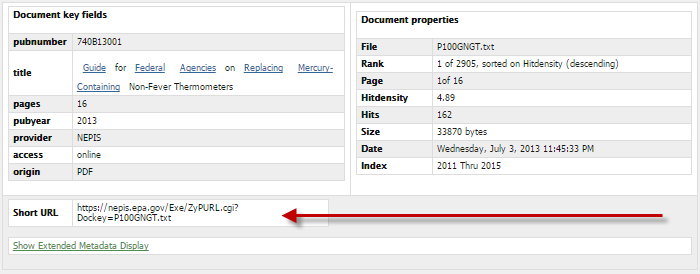
- Once you have located the document page for the document you wish to link to, click on the "I" icon on the far right of the control bar. This allows you to get the URL for the document.
