Soak Up the Rain: Green Infrastructure Poster
The Soak Up the Rain Green Infrastructure Poster is an informative visual that directs citizens to a Soak Up the Rain program while showing green infrastructure practices around our homes and communities. Copies of this poster can be produced using non-customizable (ready-to-use) files or a customizable file.
Use the tabs below to learn about the different options and to access the files.
Green Infrastructure Poster: Non-Customizable
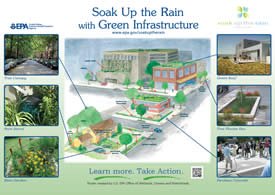
The green infrastructure poster can be printed in different sizes. The file labeled Handout is intended for prints as large as 8.5" x 11"; the file labeled Poster can be used for prints as large as 24" x 36". Printing documents larger than their intended size may cause distortion and degradation of image quality.
- Soak Up the Rain Green Infrastructure 2016 Handout (pdf)
- Soak Up the Rain Green Infrastructure 2016 Poster (pdf)
Green Infrastructure Poster: Customizable
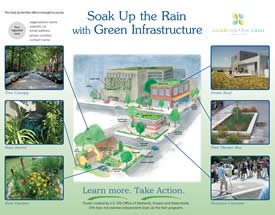
A customized green infrastructure poster can be produced using the file below to add your organization name, seal/logo, website URL, and other contact information. To customize your own poster, follow the steps outlined below:
-
Download the PowerPoint file labeled Soak Up the Rain Green Infrastructure Poster Customizable 2016.
-
Open the file and replace the editable text and graphics box with your own content.
-
You can decide the specific placement of your content as well as the size, color, and font of the text within the editable area.
-
To ensure quality, the file for your logo or seal should contain an image of similar size or bigger than what will appear on the final product.
-
Once you have a suitable layout for your poster, save the file.
-
While printing directly from the PowerPoint file is acceptable, saving it as an Adobe PDF (Export) provides the best file for printing.
Turning off image compression in PowerPoint allows full resolution of images and prevents blurry, low resolution print-outs. To turn off compression in PowerPoint: Go to File, then Options, and choose Advanced. Scroll down to "Image Size and Quality" and check the box next to "Do not compress images in file".
This poster can be printed as large as 24" x 36". Printing documents larger than their intended size may cause distortion and degradation of image quality.
