South Florida Program (SFP) Funding: Funded Projects
The interactive dashboard below allows you to explore projects funded by the South Florida Program from 2019 - 2024 . Instructions for using the SFP Funded Projects Dashboard the numbers within the text reference the red numbers within Figure 1.
- Use the Layers List in the upper right corner of the map (1) to turn layers on and off by clicking the Eye Icon (2).
- Use the Selection Rectangle Tool (3) in the upper left corner of the map to make selections or click any element in the dashboard to see the relevant information.
- To clear a selection, either click the X from the Map Selection Tool (4) or click the selected items on the dashboard to clear them.
- Click the points on the map to see the full details associated with each project. Note, you may need to zoom in for the points to show up on the map.
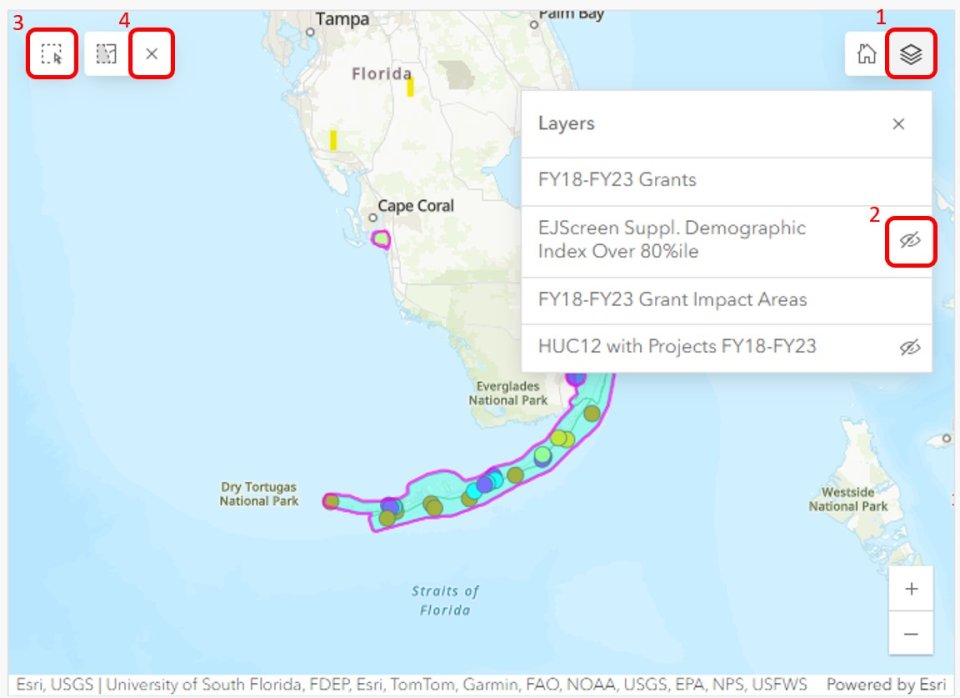
Interactive Dashboard (see below or view here)
For information about applying for funding through the South Florida Program, visit the South Florida Program Funding Overview page.
