Chemicals Dashboard Help: List of Assays
The list of assays can be accessed from the Lists menu:
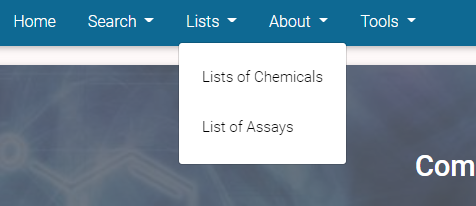
This leads to a table of all the assays. The search box at the top left allows searching for text (e.g. “estrogen”) across multiple fields, the regular table controls allow searching and filtering individual columns.
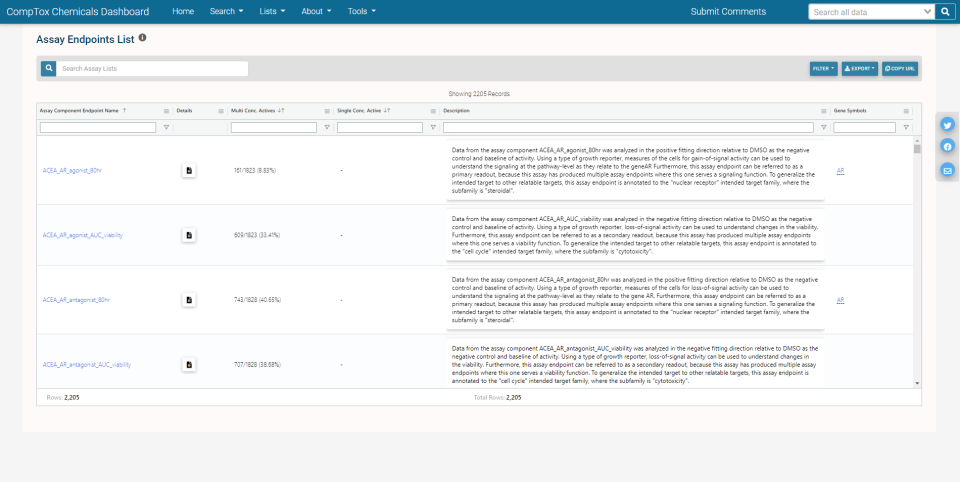
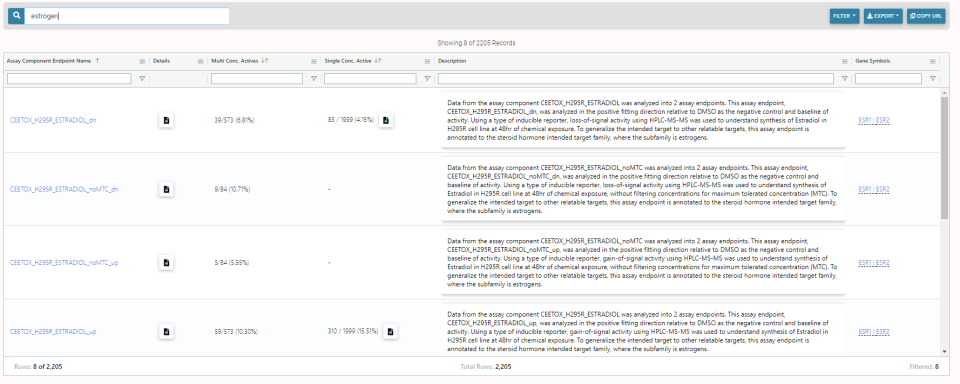
Note that some assays have single concentration data. These data can be reviewed by clicking on the page icon in the Single Conc. Active column, and downloaded using the export feature.
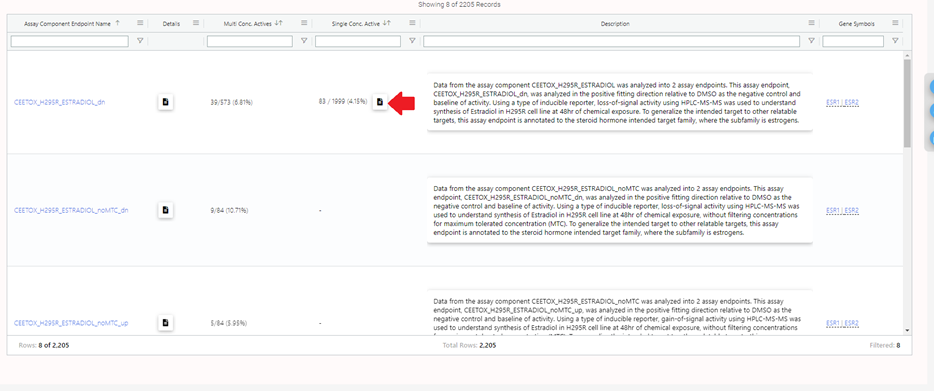

Back at the main list of assays table, selecting a particular assay by clicking on its acronym in the Assay Component Endpoint Name column provides access to the assay details as shown below. There’s a description of the assay, and expandable panels for Detailed Assay Information, and Histograms which summarize LogAC50 and responses for all active chemicals.
Below that, as a chemical list result, are all the chemicals tested against the assay.

