GenRA Manual: Analogue Evaluation
Previous chapter: Data Gap Analysis
For a more detailed evaluation of the source analogues to evaluate their concordance in toxicity (activity) outcomes within and across the study (assay) types, the Generate Data Matrix button needs to be clicked. This produces a data matrix view (Figure 20). For the default setting of toxicity effects, the top provides the target chemical and its source analogues ordered by similarity. Each row represents a study type and toxicity effect pairing.
This data matrix view enables a final determination on the suitability of the source analogues identified.
The rows in panel 4 are populated with red and blue boxes representing the presence or absence of toxicity effects in the study selected under Group: in panel 3 (Figure 22). Changing the selected study in panel 3 will refresh the generated matrix. Blue boxes indicate an absence of toxicity effects whereas red represents presence of toxicity effects. Grey boxes indicate an absence of information, as in panel 3. Hovering over the red boxes will show the dosage (mg/kg/day) at which a toxicity effect was observed. This data matrix view for the source analogues enables the user to assess the suitability of the analogues based on the trends they exhibit in terms of their toxicity effects. Namely, is there concordance in the toxicities across the analogues and between the endpoints relative to the target? or are the physicochemical properties consistent amongst the analogues and the target? The user should apply their domain specific expertise to determine whether a source analogue ought to be deselected from consideration. This might be because a physicochemical property was markedly different for one analogue, or some aspect of chemical reactivity or suspected transformation potential (not currently captured in GenRA) was expected to be different between one analogue and another relative to the target.
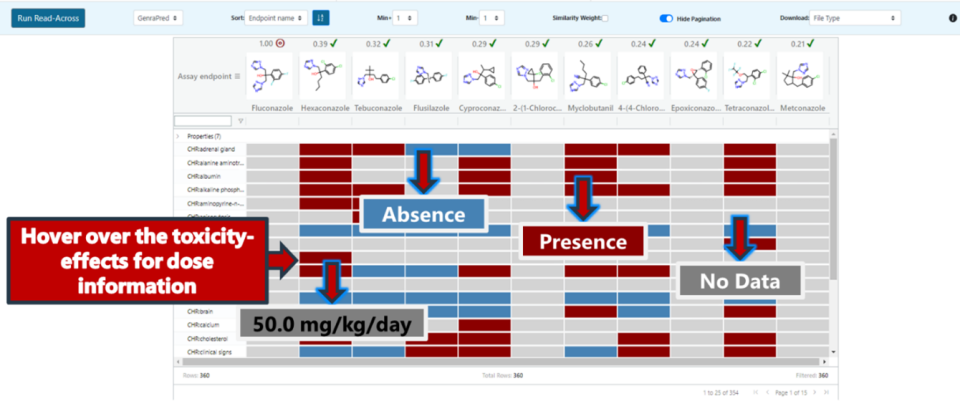
Clicking on the arrow labeled Properties (7) on the far-left column of the matrix will display the physicochemical properties (Figure 21).
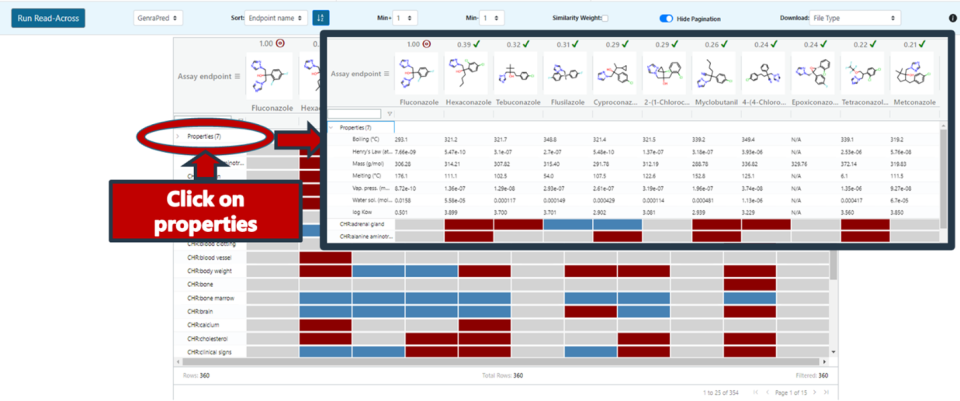
Deselection of substances, and thus removal from the read-across calculation, can be done using the tick option next to the pairwise similarity metric shown above each analogue at the column heads of the matrix (Figure 22). Note: analogues de-selected should be only be done based on reasonable scientific justifications.

Next chapter: Read-Across
